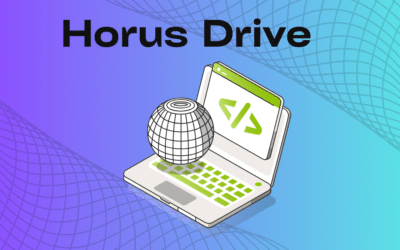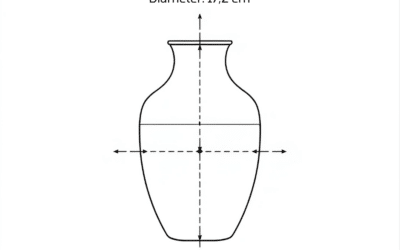Six crucial new features in this new Horus CR version!
Update your apps for free on the App store (Horus CR or Horus CR Pro) and Google Play.
1. Choose a profile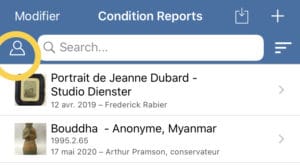
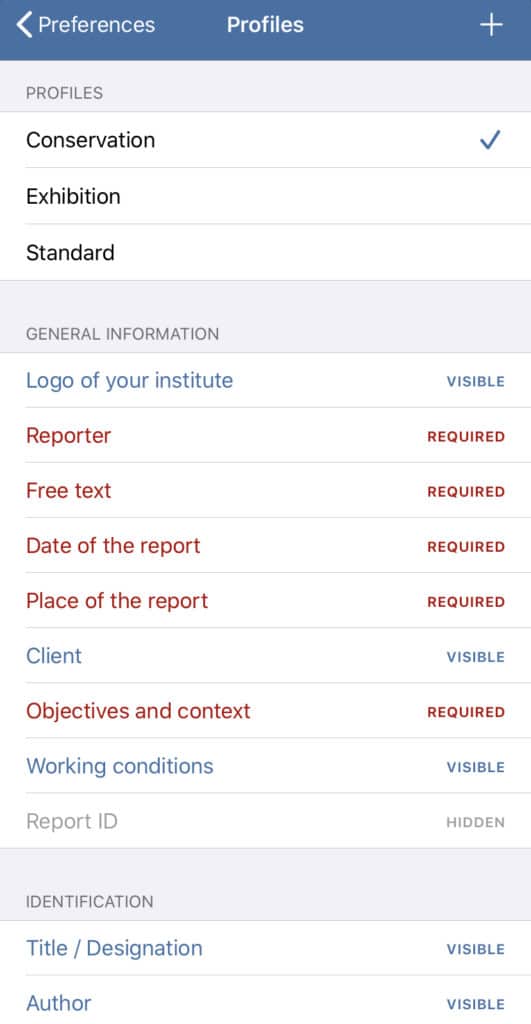
|
Choose a user’s profile to configure, hide, display or require specific fields. You can choose between our three profiles: “Conservation”, “Exhibition”, “Standard”, or create your own custom profile. The app records your changes. |
2. From the mapping: choose damage types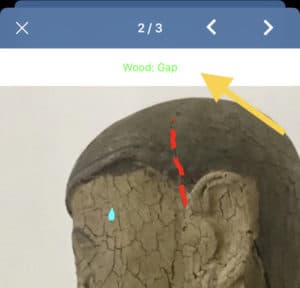
|
Choose damage types directly from the mapping! Press on the bar above the photo to select the type of alteration. |
3. From the mapping: add photos of details
|
Take your photos of details directly from the mapping! They will be displayed in the « Damages details » section of the PDF. Simply press on your annotations to display the Photo icon (Advanced and Pro versions). |
4. New drawing tools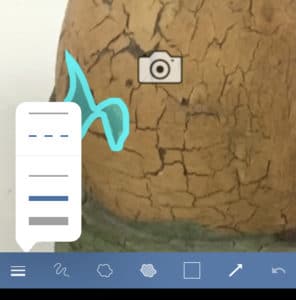
|
For the mappings, choose between 3 different line thicknesses and between dotted or continuous lines. |
5. Overview button at every step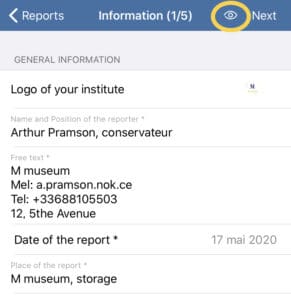
|
With the “Overview button”, check out your report at every step of its writing. |
6. Direct access to your USB key or your online storage
|
Direct access to your online storages (Google Drive, Dropbox, etc.) or your USB key to download the pictures into the app (Advanced and Pro versions). |
- Update your knowledge!
We updated the handbook, download it on this link.
How to import data in .csv from your CMS, Excel or Filemaker? How to edit a treatment report? Check out our website.
Or contact us to organize training sessions or to ask for a free trial.
For any questions and to go Pro, contact the developers.