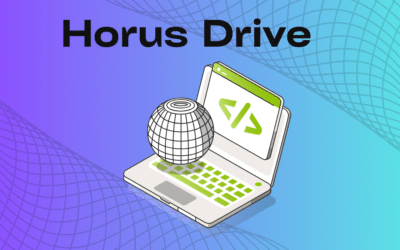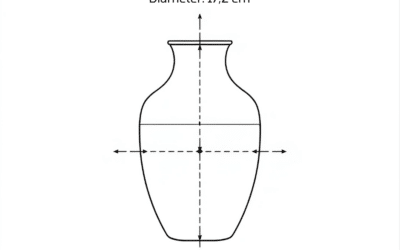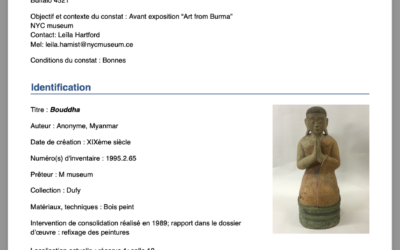Following requests from our users working in exhibition services, we have added several new fields to improve the documentation process in Horus Condition Report. These fields are now visible in the Exhibition and Standard profiles and hidden by default in the Conservation profile. You can customize their visibility at any time in your profile settings.
General Exhibition Information
You can now add the Scenography number and Showcase number to complement the existing Inventory number and Exhibition number fields.
Lender Information
A new checkbox allows you to mark “See lender condition report” — useful when you need to notify users that a lender report is available and should be consulted.
Preventive Conservation
Three new checkboxes are available to signal special requirements during the exhibition or handling of the artwork:
- Special attention required: When this is checked, an orange dot will appear next to the item’s cover photo on the home screen, helping teams easily identify works that require extra care.
- Alarm required
- Dusting authorized
Packaging
The new Packaging type field offers an extensive list of packaging options used by our partners. This includes:
- Contact materials (e.g., tissue paper, Tyvek®)
- Crate types (e.g., travel crates, slide crates, climate-controlled crates)
- Packing types (e.g., portfolios, conservation boxes, shuttle crates)
You can also specify the position of the artwork within the packaging
File Naming Options
You can now choose between two file naming conventions for your condition reports and treatment reports:
- InventoryNumber\_Date\_Time
- ExhibitionNumber\_Lender\_Date\_Time
We’re always open to feedback. Feel free to share your suggestions or comments with us at [contact@horus-conditionreport.com]
These updates will be available on iOS starting January 2025 and on Android starting May 2025.